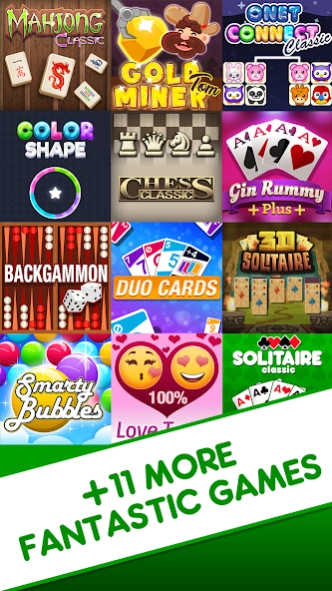Solitaire Classic 2.0.0
Free Version
Publisher Description
Solitaire Classic - The classic of digital card games. Includes the 2 most popular game modes.
Welcome to our Solitaire Classic Game Collection. Fans of Solitaire will not only get the original Solitaire Classic, but a variety of other hand-picked games in this app as a bonus.
Solitaire Classic is the perfect FREE card game for every fan of the retro computer game classic and now available for Android!
The simple and user-friendly design in combination with awesome features guarantee hours of fun!
Playable in portrait or landscape mode, this Klondike Solitaire version adapts perfectly to various smartphone and tablet screen sizes and resolutions. For the optimal left- or right-handed user experience, the card pile's position can optionally be switched on the field.
Select the "1 card" or "3 card" mode and try move all cards to the four foundations by sorting them in descending order alternating colors. Can you achieve a high score in our free Solitaire?
Features:
- 2 game modes: Klondike Solitaire 1 card draw and 3 card draw
- Optimized for both landscape and portrait mode
- Helpful statistics to keep track of your game progress
- High score feature
- Optimized for left- and right-handed game play
- Works smoothly on smartphones and tablets
- Free Solitaire Game for everyone
About Solitaire Classic
Solitaire Classic is a free app for Android published in the Card Games list of apps, part of Games & Entertainment.
The company that develops Solitaire Classic is Famobi. The latest version released by its developer is 2.0.0.
To install Solitaire Classic on your Android device, just click the green Continue To App button above to start the installation process. The app is listed on our website since 2024-02-15 and was downloaded 0 times. We have already checked if the download link is safe, however for your own protection we recommend that you scan the downloaded app with your antivirus. Your antivirus may detect the Solitaire Classic as malware as malware if the download link to com.famobi.solitaireclassic is broken.
How to install Solitaire Classic on your Android device:
- Click on the Continue To App button on our website. This will redirect you to Google Play.
- Once the Solitaire Classic is shown in the Google Play listing of your Android device, you can start its download and installation. Tap on the Install button located below the search bar and to the right of the app icon.
- A pop-up window with the permissions required by Solitaire Classic will be shown. Click on Accept to continue the process.
- Solitaire Classic will be downloaded onto your device, displaying a progress. Once the download completes, the installation will start and you'll get a notification after the installation is finished.